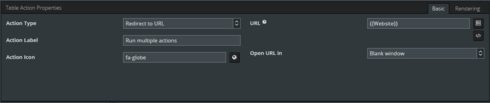Hello!
I am having an issue with a table action “Redirect to URL”. The URL that should be opening in a blank page is the Website field from the account record on the row the “Redirect to URL” is clicked. This action is not functioning correctly for all website formats.
After troubleshooting, this is what the issue SEEMS to be, although there could be other things at play here. For example, when the icon is clicked for a website in the format http://www.website.com/ (with a / at the end) it works just fine as intended. However, when the icon is clicked for a website in the format http://www.website.com (without a / at the end) the redirect fails and the following error message shows up:
To attempt to workaround this error, I appended a blackslash to the website name. Now, when the icon is clicked for a website in the format (with a / at the end) it still does not work, but a new error message shows up: 
I verified in Salesforce these website URL’s are valid, and when clicked in Salesforce go to the account website.
In another attempt to workaround this error, I made an html template field that shows up in the table as “Website” and when clicked goes to the account’s website (essentially the same thing as a redirect), and the same errors occur as for the row action.
I would like support on this issue, I am trying to figure out what needs to be changed on our end to have the Redirect to URL work for all account websites.
Thank you!