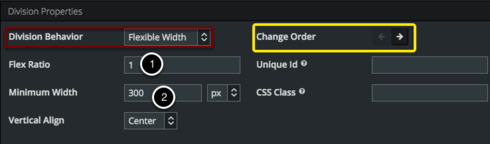I’m having a hard time making what should be a simple form edit. All I need to do is move a column on a Skuid form from the right side of the page to the left. The column is a panel in a panel set. I can’t figure out how to do this. I’ve tried dragging the panel (I end up dragging the entire panel set instead) and looking for a property of the panel that reflects its order in the set, but I’ve had no success. Is this possible? How can I do it?
I’m pretty new at this, so if it seems like I’m missing something really obvious, I probably am.
Question
Rearranging panels in panel set
 +3
+3Enter your E-mail address. We'll send you an e-mail with instructions to reset your password.