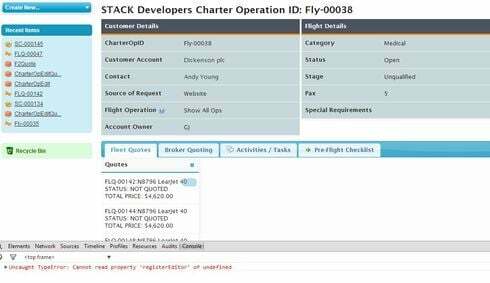I have a detail page using a queue component, which is trying to load a page include. The page I’m including contains an inline resource which is resulting in an error in the console. (see attached screenshot) as well as preventing the page include from loading. The included page and snippet works fine on its own as a detail page, but as a page include its not working.
Does a page include in a queue component not have the full functionality of a normal detail page? ie should it be read only?
Is there another way to make this snippet work inside the page include component?