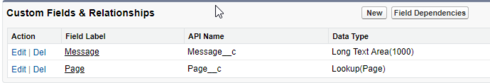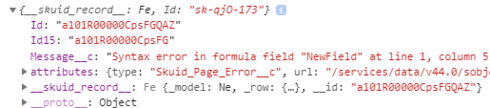I would like to log all page problem errors that happen on our Skuid pages. My original idea was to subscribe to the event of a problem occurring on the page and then create a row in a model and save it with the data. However, I’m not sure if this is an event that I can subscribe to? I didn’t see it as a listed event in the page.event api.
Does anyone know how I can subscribe to problems on a page? Or a better way to log all problems that happen on Skuid pages?
Question
publish event when page has page problems
 +9
+9This topic has been closed for replies.
Enter your E-mail address. We'll send you an e-mail with instructions to reset your password.