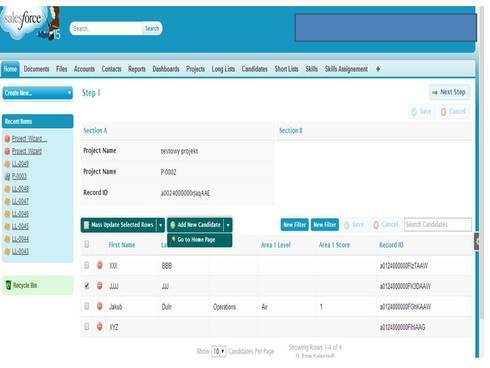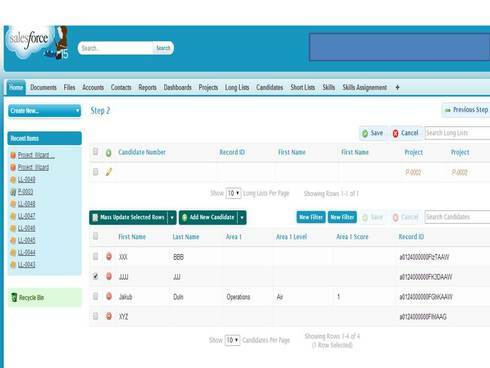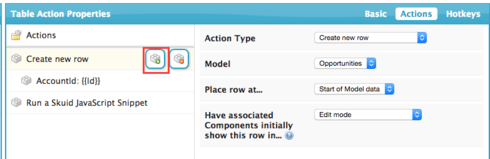Hello Everyone,
I created detail page that should simplify process of filtering candidates to project and assign them to long list.
What I would like to do:
1.Choose the project - it works
2. Choose the candidate
3. Assign it to Longlist (In Salesforce is a object where are master detail relations to project and to candidate)
I have problem because I made custom global action but it doesn’t work. I can choose candidate but any fields are populated.
I am very new in coding so I would be very grateful if someone could point my mistakes:
var params = arguments[0], $ = skuid.$;
var $ = skuid.$;
var model = params.model,
list = params.list,
selectedItems = params.item ? [params.item] : list.getSelectedItems();
var models = skuid.model.map();
var Candidate = models.Candidate;
var LL = models.LL;
$.each(selectedItems,function(i,item){}
);
$.each(selectedItems,function(){
var row = LL.createRow({
additionalConditions: [
{ field: ‘Candidate__c’, value: this.Id, operator: ‘=’, nameFieldValue: this.Name}]})});
$.each(Candidate.detail,function(){
var row = LL.createRow({
additionalConditions: [
{ field: ‘Candidate__c’, value: this.Id, operator: ‘=’, nameFieldValue: this.Name}]})}
);
Question
Problem with autopopulation and get selected items
 +3
+3Enter your E-mail address. We'll send you an e-mail with instructions to reset your password.