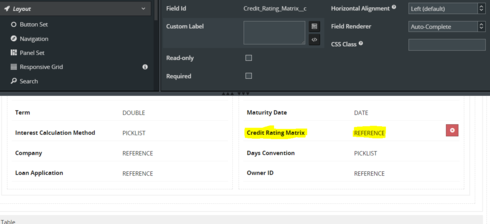We have a object called Application and in this object we have lookup of another object called CR Matrix. From the layout we try to associate a record of CR Matrix with Application it vanishes. After refreshing the page i am trying to do the same it is working fine. It doesn’t happen always. Please help me with this.
Question
problem in populating a lookup field in an object called Application in layout
 +3
+3Enter your E-mail address. We'll send you an e-mail with instructions to reset your password.