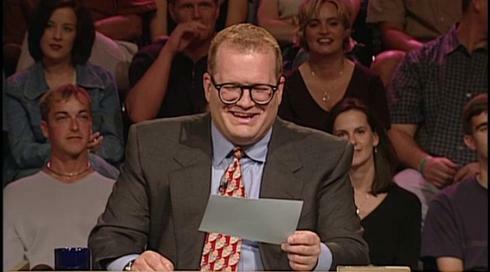When using the scale to mobile option for a page, it creates a poor, sometimes unusable, experience for skuid popups. They bleed off the page and you can’t scroll. Two options:
1) as part of the mobile scaling conversion, convert all popup widths to 100%.
2) Make skuid popups open in a new window on mobile browsers
Question
Problem/Idea: Scale To mobile Skuid Popups auto set to 100%
 +17
+17Enter your E-mail address. We'll send you an e-mail with instructions to reset your password.