Hi
For multi-picklist menu, there are standard text such as enter keyword, check all, uncheck all. Is it possible to have these translated (french, in this case). This is for Skuid on Salesforce, running version 11.2.24, thanks.
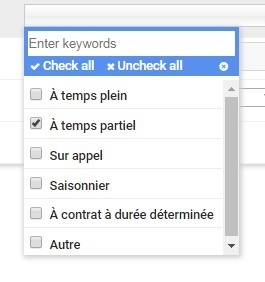
 +4
+4Hi
For multi-picklist menu, there are standard text such as enter keyword, check all, uncheck all. Is it possible to have these translated (french, in this case). This is for Skuid on Salesforce, running version 11.2.24, thanks.
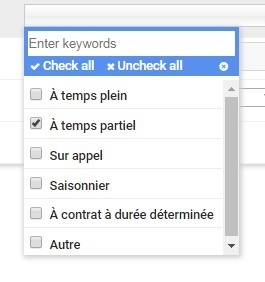
Enter your E-mail address. We'll send you an e-mail with instructions to reset your password.