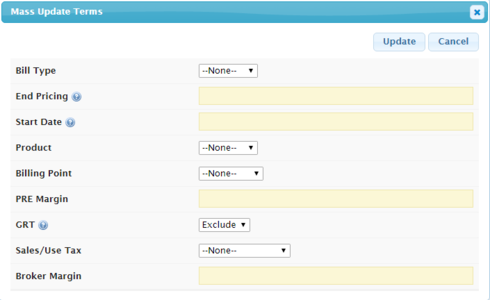Greetings,
A few months ago (April I believe) we had created a custom mass update due to an issue we were having with a field dependent picklist. In the the pop up we created for this (with a field editor of the same sObject type of the records we want to update, using a template model for the field editor), we have a checkbox field where we override the metadata to make it a picklist instead, with two values. When we update the selected records we check to see if any of the fields are blank, or has a value of “New Value” and update the selected fields with those fields that have been changed on the template record.
This worked great until we upgraded to Rockaway. Prior to the upgrade, the checkbox field that I mentioned above had a “-- None --” option for the picklist as desired. But afterwards this option disappeared, which caused some problems (not game stopping) in production.
The solution I found for this problem was to edit the XML directly and add ‘defaultValue=“New Value”’ to that field that we were trying to override the metadata. This has fixed our problem, but I was just wondering if this is a bug or the metadata override is working as intended.
Question
Possible bug with metadata override
 +3
+3Enter your E-mail address. We'll send you an e-mail with instructions to reset your password.