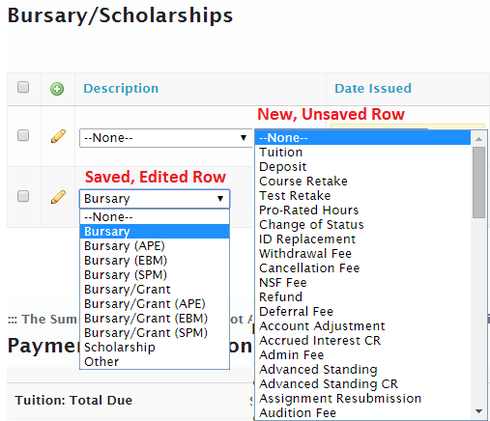I’ve noticed that the standard field renderer for picklist values does not take record types into consideration for New, Unsaved Rows.
The two images below best describe my problem, and I was wondering how I could make sure that the drop-down for “Description” is correct when a new Row is created?
A new, unsaved Row shows All Picklist Values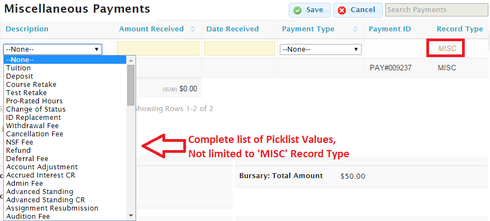
After the Row is saved and edited, only then is the correct list shown.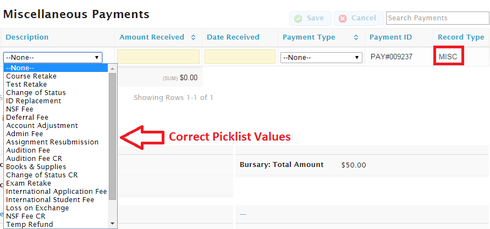
The Conditions on the Table’s Model specify that the Row must be of the ‘MISC’ type. But it seems that the picklist values are correct only once the Row has been saved, and consequently edited again.
Question
Picklist Rendering and Record Types for New, Unsaved Rows
 +8
+8Enter your E-mail address. We'll send you an e-mail with instructions to reset your password.