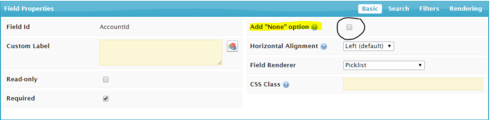So I have a picklist and I want it to be blank (-None-) upon load. This works as expected until I make the field required in Skuid. Once required in skuid, it chooses the first picklist option automatically. I want to make it required to ensure that someone takes the time to answer it. By populating it with an option automatically, it defeats the purpose of the required setting and can lead to the wrong option being assigned to the record by default. Any thoughts or work arounds for this?
Question
Picklist Field Default = None does not work if marked required in skuid
 +17
+17Enter your E-mail address. We'll send you an e-mail with instructions to reset your password.