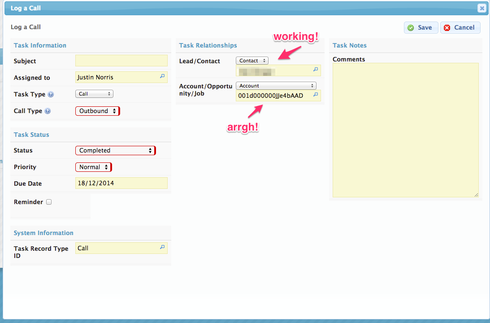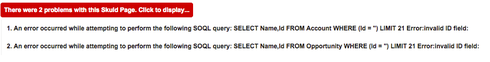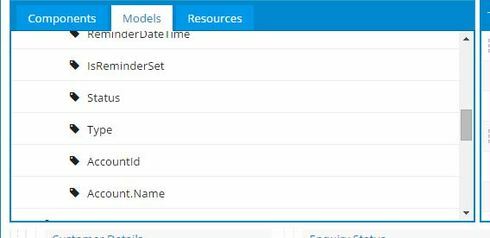Hi there,
I’m having some troubles passing URL parameters to a page include.
Here’s the example:
I have a page called TaskLogCall that accepts parameters to populate WhoId and WhatId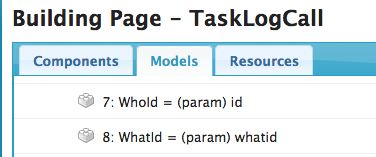
On my contact detail page, I create a popup with a page include that includes the TaskLogCall page.
In the field for setting the querystring, I pass in the parameters required using the same format as on this documentation page.
Expected result: beautiful pre-populated fields in my pop up.
Actual result: painful emptiness. 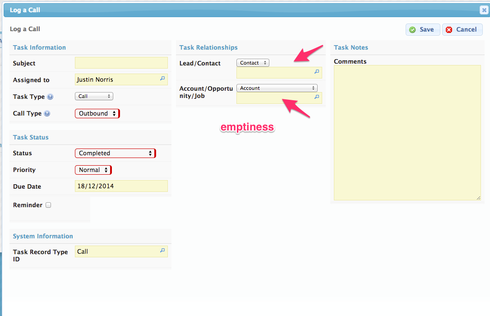
What am I doing wrong?
Thanks.
Question
Passing URL Parameters to a Page Include
 +5
+5Enter your E-mail address. We'll send you an e-mail with instructions to reset your password.