So I have a popup on the calendar view and I want to pass parameters from inside a tab to a page include component.
I’m passing the following parameter from the popup with the page include:
•AccountID={{$Model.Appointment.data.0.Case__r.Account__r.Id}}
Everything works, except that it displays data for row 0. How do I specify the row of the popup?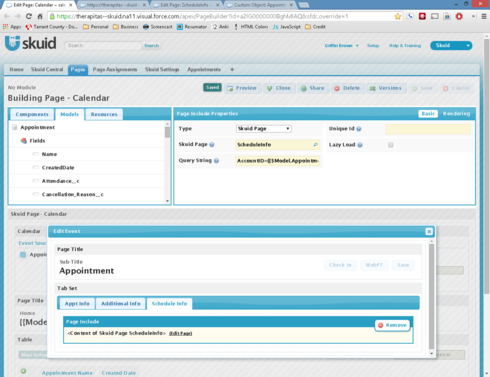
Question
Passing parameters from a calendar popup to a Page Include (which row number?)
 +8
+8This topic has been closed for replies.
Enter your E-mail address. We'll send you an e-mail with instructions to reset your password.





