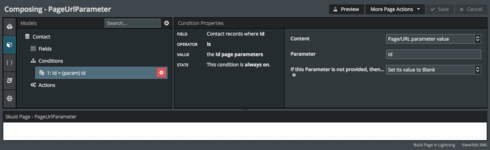Hi,
Facing issue in re-directing to detail page after record creation.
I am using wizard control (Step1, Step2, Step3) to create a record from skuid. After click on ‘save’ button which is in step 3, expecting the new record to open in detail page of the record (it’s navigating to detail page but not showing record data except tabs which i used, here it’s failing to get the id of the new record after navigating to detail page) record id is generating and creating record in list view.
Added few field’s and button (buttons to navigate previous & next step) in each step but in step3 added one more button (Save and submit) to save the record, below are the actions behind save and submit button
1. Show message and block UI
2. Update a field on rows
3. Save Model Changes (given my model name)
4. Unblock the UI
5. Close all popups
5. Redirect to URL (URL : /apex/ui?page=My detail page name&Id={{{Id}}}&navOpen=Imperium)
Expectation: Record should navigate to detail page immediate after record creation.
Thanks
kailas suresh
Question
Page re-direction issue
 +2
+2Enter your E-mail address. We'll send you an e-mail with instructions to reset your password.