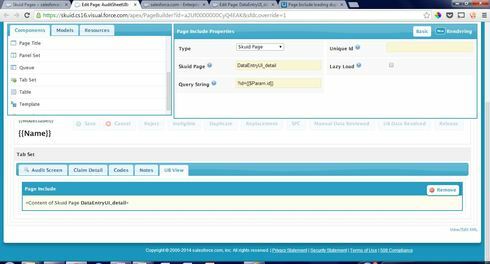I’m trying to use a “Page Include” Component on a page, but keep getting my fields/components duplicated on this included page. (i.e. I get one set with the correct values I have in my record, and another set that is blank).
I’ve played around with changing the conditions on the included page, as well on the “page include” component (“advanced settings” tab).
Here are the settings I currently have in use:
For the Original Page: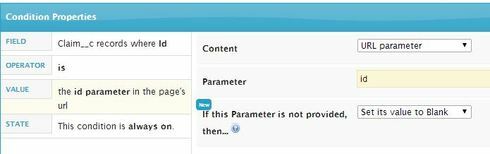
And for the Page Include: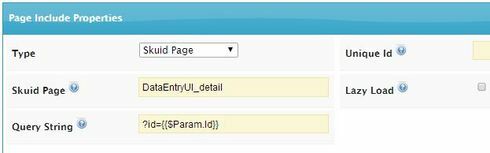
And, actually testing it now, I must have changed something – since I’m only getting blank fields in my included page.
Anyone have advice? I have a feeling I’m missing something simple/fundamental…
Thanks!
Question
Page Include loading duplicate Components
 +3
+3Enter your E-mail address. We'll send you an e-mail with instructions to reset your password.