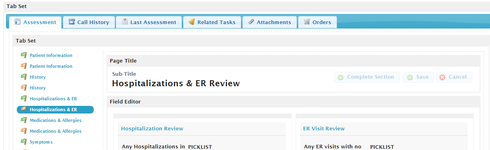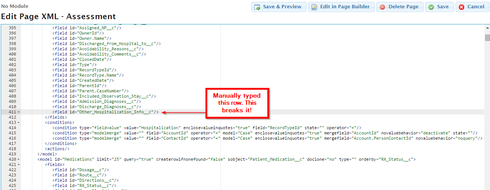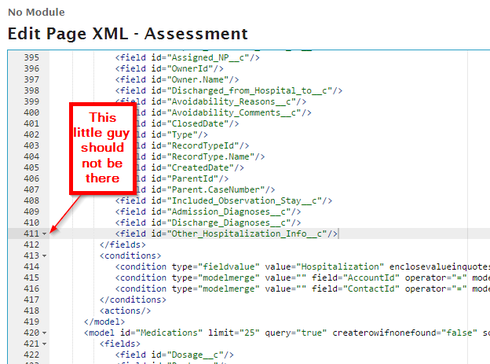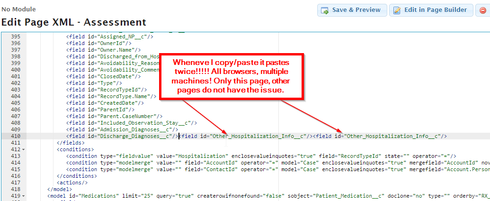I am having an issue with the page builder for my page. I have a popup that I am trying to configure and add more fields to it but everytime I add a field, try to add a rendering condition the builder configuration is going blank and thinking that I have made changes that I have not. I also have seen a couple times when dragging a component that the Orange Line for placement will get frozen and in both cases the pages breaks if you save it and then I have to Back Door in and revert the XML from a manual backup of the XML (Versions never loads just sits at loading UI block). I have taken some screenshots and below is the error the actual page & the builder gives if you save the Page Builder, reverting the XML then fixes it but I cannot make any changes through the builder as the weird blank configuration thing happens.
I need help, any Ideas why the builder keeps crapping out?
Also,
When trying to Add a field from the model the popup where i pick the field will freeze and not go away when clicking Save it just craps out as well and the same issue happens if you save the page.
I am able to make some changes to the page once I restore the working XML but not much of anything useful. I am using the Superbank release.
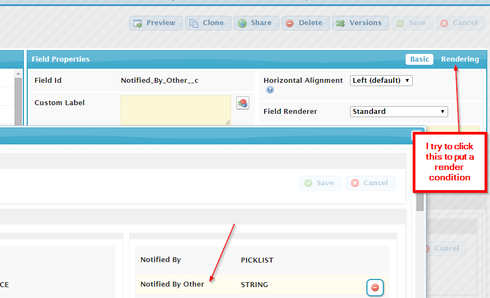
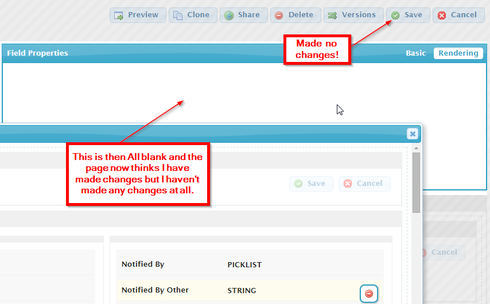
Encountered premature end of XML: no more data available - expected end tags to close start tag from line 133 and start tag from line 66 and start tag from line 1 and start tag from line 1, parser stopped on START_TAG seen …ata.length){
childModel.createRow();
childModel.save()… @140:24