I’m trying to soft launch a new Lead View page so want to use Page Assignments to give this new view to a few people at a time. I’m just trying to get it to work for a specific profile before going down the road of which profiles/users to give it to to beta. Here’s my VF page:
<apex:page standardController="Lead" extensions="skuid.Redirects" showHeader="true" sidebar="true" readonly="true" docType="html-5.0" action="{!IF(canUseSkuid,'',redirect)}" title="View {!Lead.Name}"> <skuid:page objectType="Lead" actionType="View" />
</apex:page>
Here’s my page assignment:
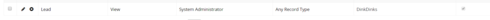
What am I so obviously missing?



