I have a mobile case page that I built in the unified composer (not as legacy mobile). I have deck component on the page with field editor to render my case records. The issue I’m have is since the new release of the Salesforce1 app (Salesforce) when I try to change the case owner, the pick-list for the Group (queue) or User doesn’t respond. This prevents us from assigning the case from a Queue to a User. I have tired this on different phone models but Android only. I can also open the page in a desktop browser and I am able to change from a group to user. So it seems to be only an issue with the new Salesforce mobile app.
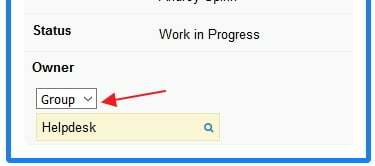
I’m on Skuid Release 10.0.9
Salesforce App Version: 14.1


