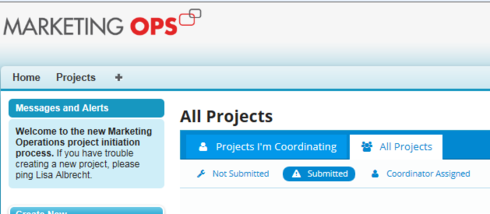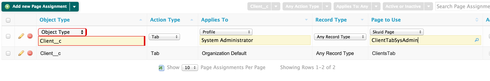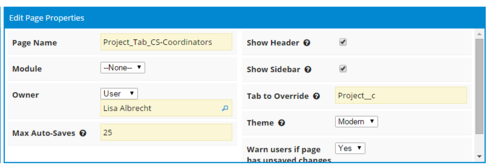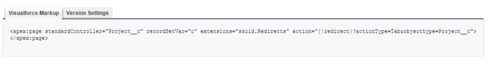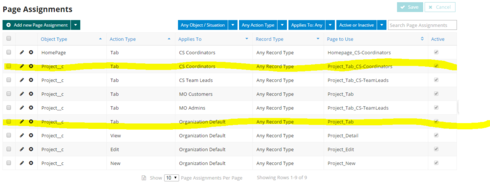We are overriding the homepage and had no problems making it work as the organization default. However, now that we have created a few homepages that are specific to a profile, the tab is not showing as selected. I found an old topic with a similar issue (https://community.skuid.com/t/on-tab-override-tab-not-selected), but my settings are correct. I feel like it has something to do with the fact that it is specific to a profile… but, I am too new to Skuid to know if that hunch is true.