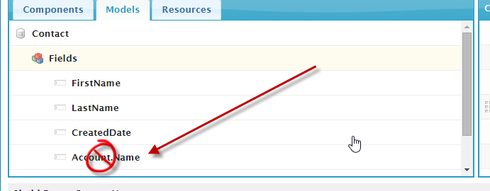So I’ve seen a couple ways to create new records. From what I can tell, there are essentially two types: with and without references set for the parent record through lookup or master-detail.
Without references is the easiest in the sense that all that is needed is one model with the right settings on the model and page.
1. Default Mode for components is Edit
2. Save button has a redirect to /{{Id}}
3. Loan Model data on page load in unchecked
4. Create default row if Model has none is checked
With references we requires the Id’s for the records that will be referenced. All the settings from above plus the following:
5.a) The Id of the referenced records to be set as conditions when using step 4 from above or
5.b) The id of the referenced records to be set using merge variables for default values on action Create New Row in Model.
Am I missing anything?
Also, why do the models need to be on the page in order to set the Id of referenced records?
Question
New Record Page Best Practice?
 +20
+20This topic has been closed for replies.
Enter your E-mail address. We'll send you an e-mail with instructions to reset your password.