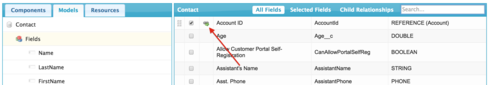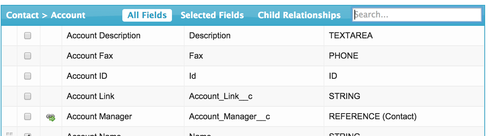I have created a wizard to create new contacts, I was able to create link address fields from the parent account account with the contact. The issue I am having is when I change the account name the address does not change. Does anyone knows how to fix this?
Question
New Contact Wizard
 +7
+7Enter your E-mail address. We'll send you an e-mail with instructions to reset your password.