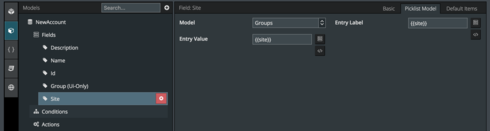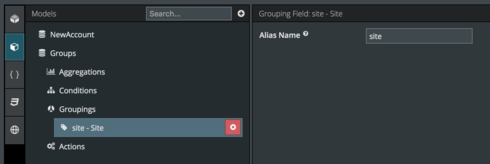Need to pick up the Last Name with any existing value by typing few words when create a new record of Account ?
Question
Need to pick up the Last Name with any existing value by typing few words when create a new record o
 +3
+3Enter your E-mail address. We'll send you an e-mail with instructions to reset your password.