I’m testing the latest release of skuid in our sandbox org, and am wondering where these half-visible links to view/edit using the standard objects are coming from: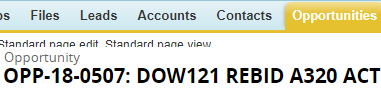
Hover text reads: “Open the default view page with nooverride in new window”
I’ve checked page properties, and searched the XML, and I cannot find any reference to these links. I’d prefer that they not be displayed.





