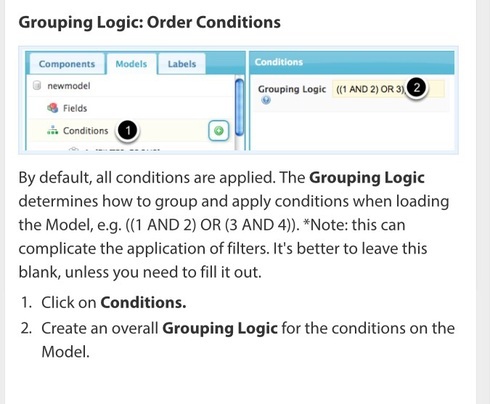I have a field that has 3 values: A, B, A & B.
I would like to create a table filter that had two labels, A , B.
However, I’d like to make the value be A; A & B
This would mean that if users selected A, they would get all the records with either A or A & B. If they selected B, they would get B and A & B
Any way to do that? There a specific delimiter I could use?
Question
Multiple delimited strings in the value field of a manual source for a table filter
 +3
+3This topic has been closed for replies.
Enter your E-mail address. We'll send you an e-mail with instructions to reset your password.