As per subject.
Tried in Tab Set, Button and Row Action. Only Standard and FA3 work.
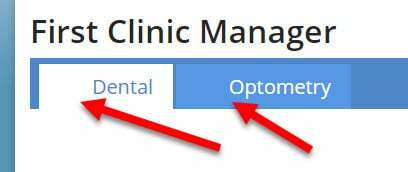
 +20
+20As per subject.
Tried in Tab Set, Button and Row Action. Only Standard and FA3 work.
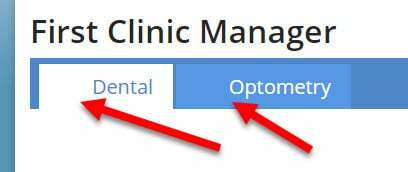
Enter your E-mail address. We'll send you an e-mail with instructions to reset your password.