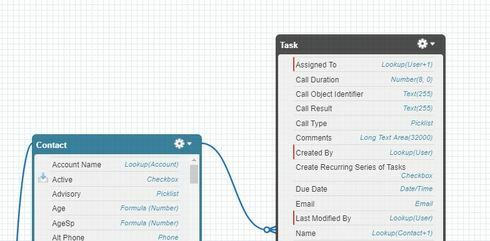I’m trying to create a simple Model Lookup formula with page with two models, ContactData and a task model. It won’t return any values. What am I doing wrong?
MODEL_LOOKUP(“ContactData”,“Household”,“ID”,{{WhoId}})
Question
Model Lookup
 +7
+7Enter your E-mail address. We'll send you an e-mail with instructions to reset your password.