The screenshot below shows a field editor with two fields: Id, and Notes__c. The condition on the model is Notes__c != null. Notes__c is a rich text field. Obviously, the model is pulling a bunch of rows with no value in Notes__c. Any idea what I’m doing wrong here?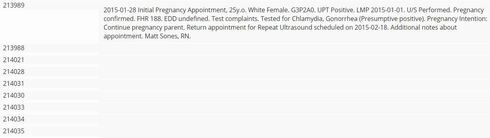
Question
model condition: rich text field != null not working
 +18
+18Enter your E-mail address. We'll send you an e-mail with instructions to reset your password.





