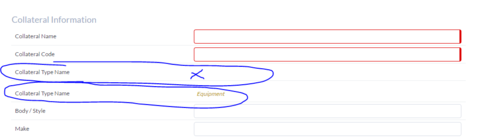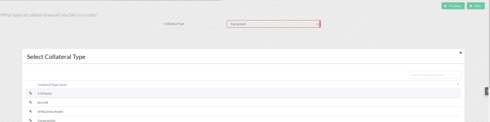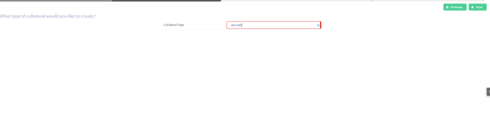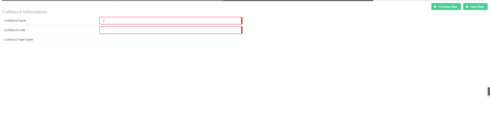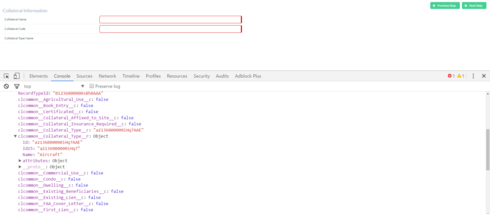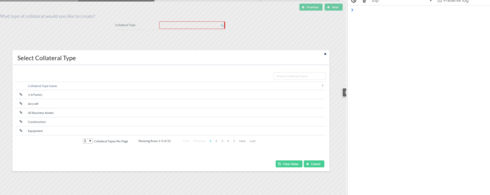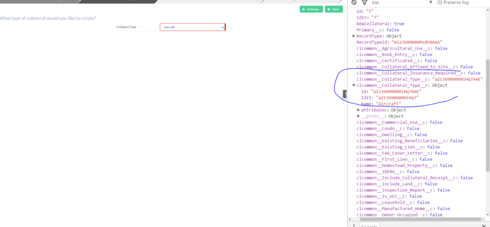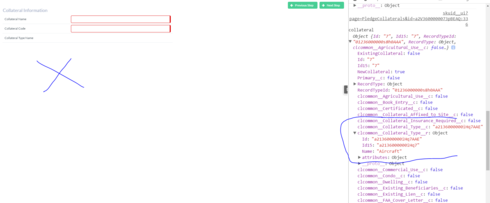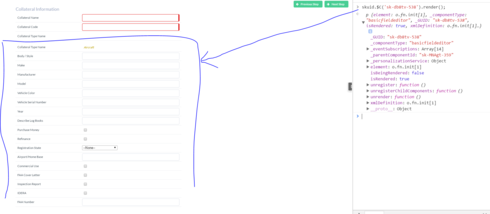I’m uisng a wizard which selects an object in one step and display its field values in next step.I’m using rendering condition in the 2nd step to show certain field values according to object selected in previous step. The issue I’m facing is that it is displaying the same field values in one field editor with rendering and not displaying the same field values in other field editor without rendering condition (both editors are on same model).
I’m attaching the pics. What is possibly going wrong?
Need some urgent help. 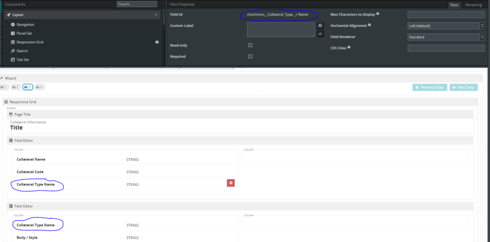
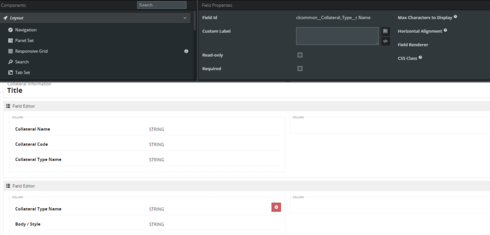
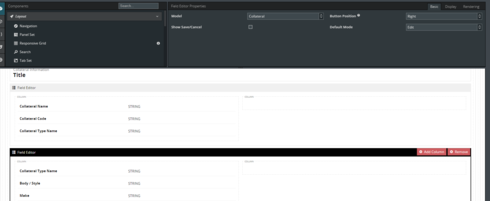
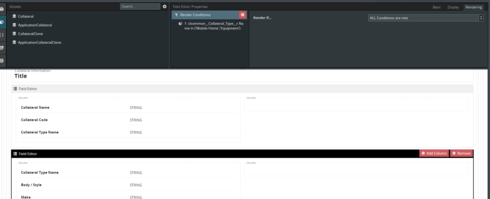
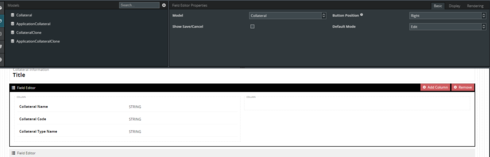
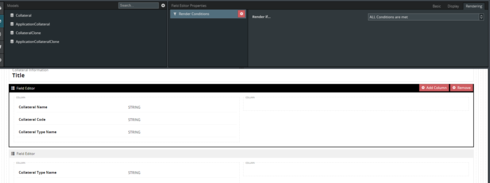
Question
Modal field values not rendering using wizard
 +3
+3Enter your E-mail address. We'll send you an e-mail with instructions to reset your password.