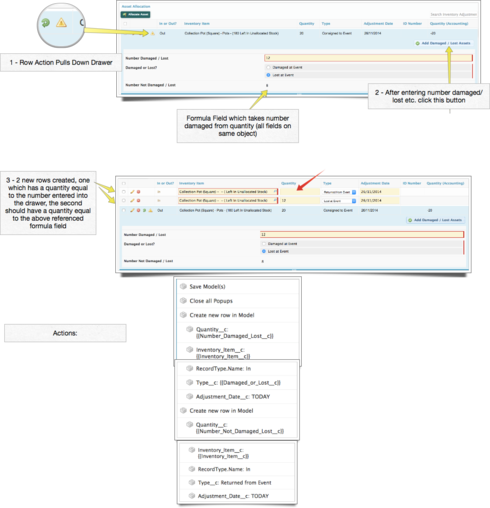Morning Folks!
I’m using a row action on a table to create a new row whilst populating its fields with data from the original row. This is working fine except for using a formula field on the original row to populate a field on the new row.
I’ve tried re-querying the model before updating but that hasn’t fixed it - the field comes up blank.
Any ideas?
Cheers!
Louis
Question
Merging a formula value in a new row created using a row action
 +10
+10This topic has been closed for replies.
Enter your E-mail address. We'll send you an e-mail with instructions to reset your password.