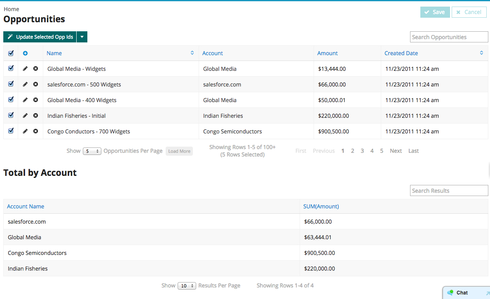Is it possible to set multiple values in a condition based on records selected in a table component?
For example, I have a list of opportunity records in a table. I select 3 of them and press a mass action button. I want to update the condition on my aggregate model to calculate the value of those three opportunities.
Question
Mass Action: Set multiple values in condition
 +6
+6This topic has been closed for replies.
Enter your E-mail address. We'll send you an e-mail with instructions to reset your password.