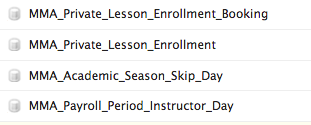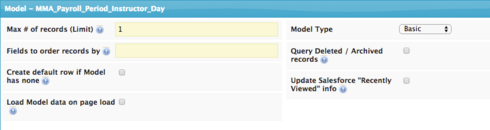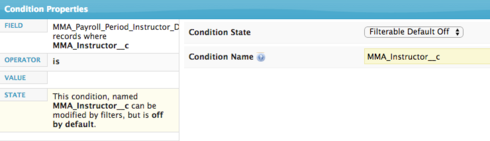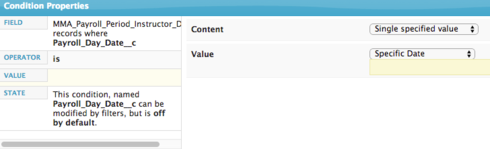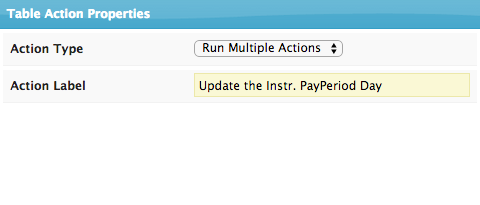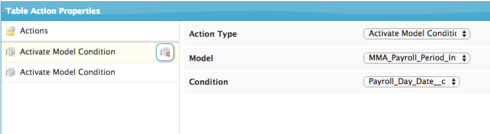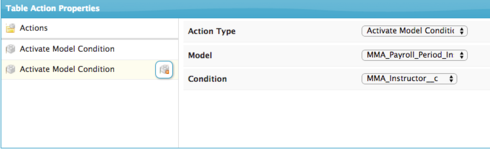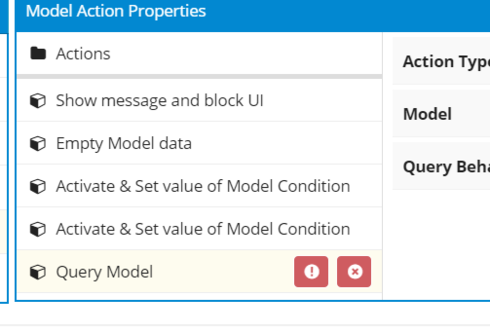I have an object, “Private Lesson” that includes two fields:
- Date (field type is ‘date’)
- Instructor (I have two versions of this field–one is a ‘lookup’, the other is a ‘text’ field that is set to automatically fill itself with the value selected in the lookup)
I am trying to automate the value selected in a third field on the “Private Lesson” Object
- Instructor Day (‘lookup’)
The “Instructor Day” object includes a fields for “Instructor Day - Date” and “Instructor”. This object has thousands of records, one per day per instructor.
How can I automate this “Instructor Day” lookup up field on the “Private Lesson” object to find the one record that matches both the instructor and the date?
Private Lesson Date = Instructor Day Date
Private Lesson Instructor = Instructor Day Instructor
My idea was to set the “Instructor Day” field renderer to “Custom (run a Snippet)”. Would that work? If so, any suggested javascript for the Snippet?
Thanks!
Question
Lookup field renderer - Custom (run a Snippet): I need help...
 +7
+7This topic has been closed for replies.
Enter your E-mail address. We'll send you an e-mail with instructions to reset your password.