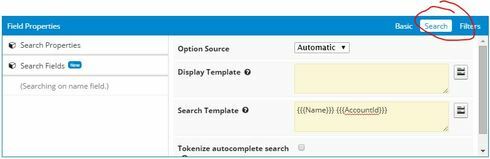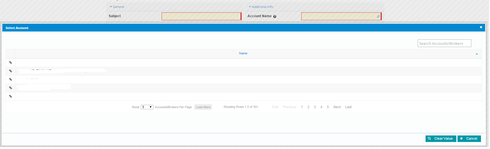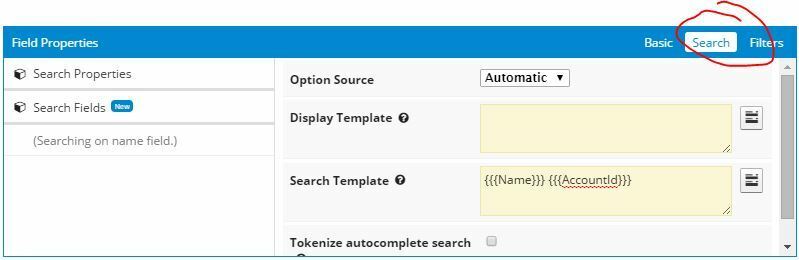Hi,
We have a requirement to display additional columns as well as filters on lookup popup. When user clicks on magnifying glass next to lookup field text box, only name field is displayed on popup. we need to add additional columns to this table as well as option to filter records based on other filters on page. Is there a way out to do this?
thanks.
Question
Lookup field customization
 +4
+4This topic has been closed for replies.
Enter your E-mail address. We'll send you an e-mail with instructions to reset your password.