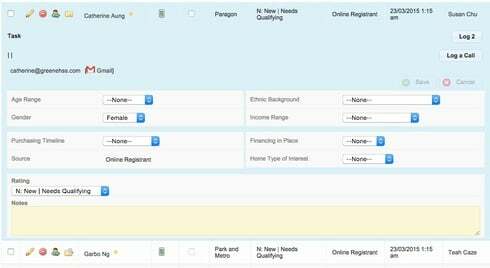I’m having an issue with a drawer button. I’d like to be able to log a call or just any task really related to a contact in a drawer.
A brief overview of how it’s setup. The main object is a custom object called registration and opening up the drawer it queries the related contact and displays some contact fields.
I’d like to be able to log a task or a call using a button that will auto-fill and auto-relate the call to the contact.
I’ve used this tutorial properly to get the appropriate contact info to display in the drawer here http://help.skuidify.com/m/components/l/269735-add-nested-rows-to-your-table-with-drawers.
But I can’t seem to transfer the queried contact to the Create a Task object. I just can’t figure out.
Any thoughts?
Question
Log a Call or Task from Contact
 +3
+3Enter your E-mail address. We'll send you an e-mail with instructions to reset your password.