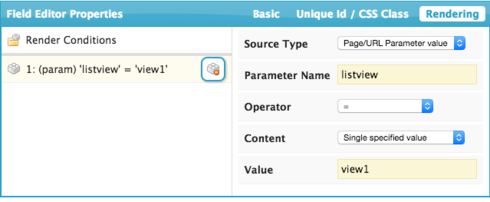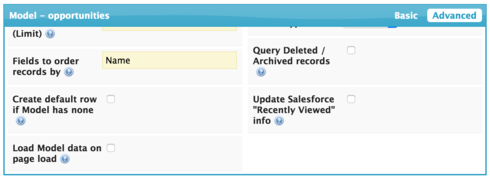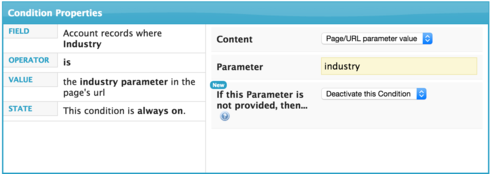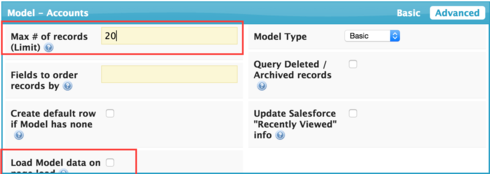Hi,
I have home page component (Visualforce area) with links. Those links used to point to Salesforce list views. Now I want to replace those standard list views with Skuid tab pages. There are 10 list views but I don’t want to create 10 different Skuid pages. Is there any better way to optimize? single Skuid page? How should I link these pages with my home page links? Currently, this is what I have thought of. I will create single skuid page with 10 different tabs with different tables(and models). Now when I started linking these tabs for each of my link in home page component; it is not working properly. I have given name to each tab and appending URL with #tabname which I am using for linking. However, all the links are opening to first tab itself. Please let me know what is the mistake. Is there any better way to accmoplish this requirement. (Note: I have not created any VF page. I am directly linking skuid page URL to my link in home page component. Not sure if I need to create VF page.)
Question
Linking to Skuid tab pages
 +4
+4Enter your E-mail address. We'll send you an e-mail with instructions to reset your password.