In Lightning and in Chrome (I’ve tried deleting cookies/storage) when I click on some components in the Skuid builder (e.g. field on a table) and I have had to scroll down the page to click on that component, the inputs are hidden in the property editor (see screenshot). If I scroll back up the page they pop back in again.
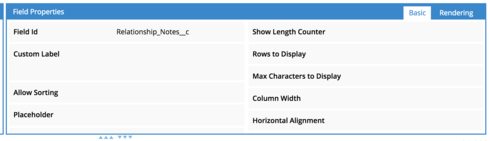
Cheers!
Louis

