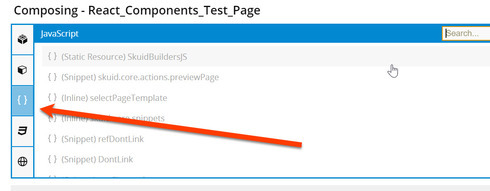Hi Everyone,
I am a Salesforce Consultant and have a client that uses Skuid, I do not know much about it.
I was deleting some fields from the Lead object in Salesforce for them, and noticed I had to remove the field references from the Skuid page too. Along with this I ended up removing a few “Conditions” in some Models. Now the Lead page renders like this:
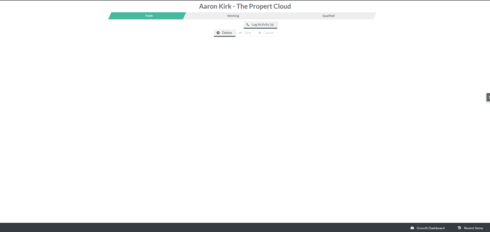
I have no idea what could have caused this but any help is greatly appreciated!
Cheers.