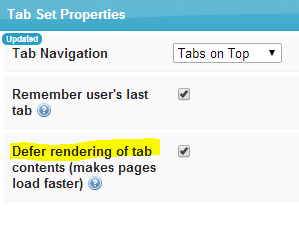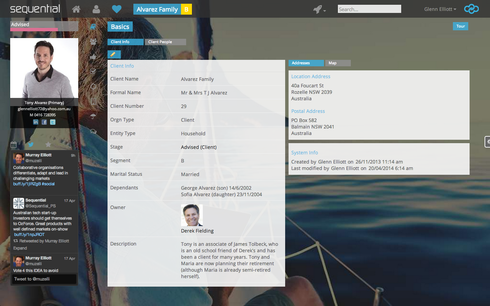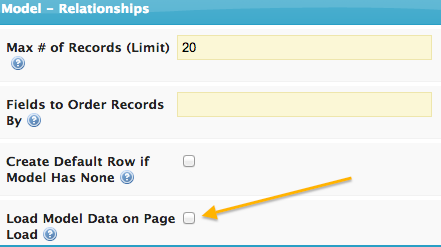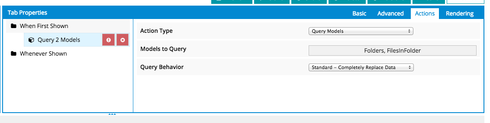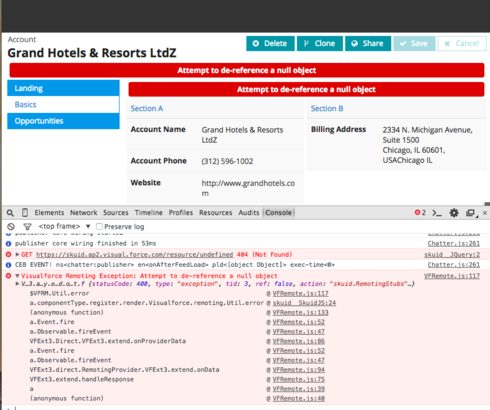I have a tabset in which I lazy load all but the first tab, which is nice for performance. But I see through the console that the model data for those deferred tabs gets returned on the initial page load. Is there a way to only run a tab’s model when the tab is displayed? My theory is that this should improve the initial page load even further.
Thx!
Question
Lazy load models?
 +10
+10This topic has been closed for replies.
Enter your E-mail address. We'll send you an e-mail with instructions to reset your password.