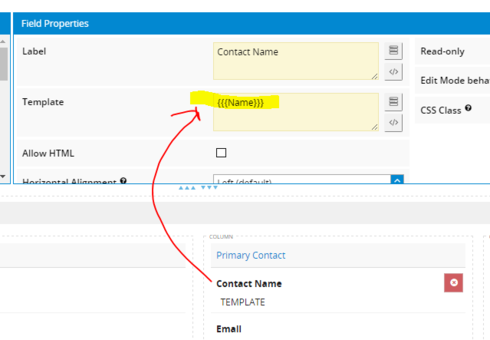Need your help 🙂
I’m trying to remove the <a href linking on a div / class on a page that is a page includes. I’m having no luck with this syntax, am I way off?
(function(skuid){<br> var $ = skuid.$; $(document.body).one('pageload',function(){ var myModel = skuid.model.getModel('MyModelId'); var myComponent = skuid.component.getById('MyComponentUniqueId'); $(".nx-field, nx-layout-above, a").each(function(){ if($(this).hasClass("nx-fieldtext")){ $(this).removeAttr("href"); }); })(skuid);