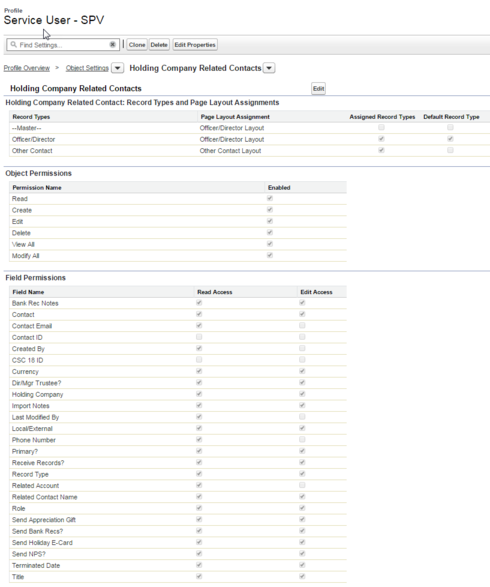I am trying to set the default value of the Record Type to None so that the user is forced to choose either “Officer/Director” or “Other Contact”. There are only 2 record types used for this custom object. I have tried adding a third record type of “none” and having it to default to that, but it is not working either. Also, there is a problem that the dropdown for Record Type ID is showing “Officer/Director” twice in the list (see image). Thanks in advance for any assistance. 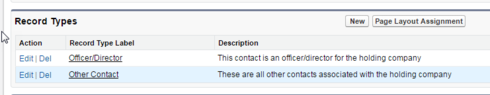
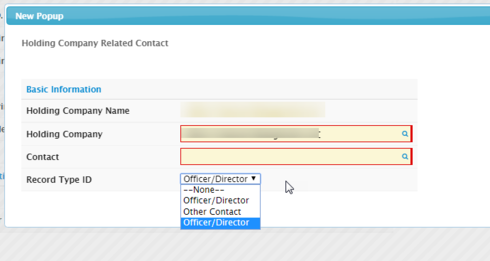
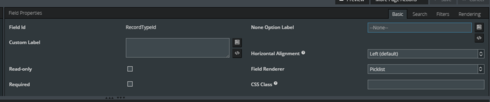
Question
Issue with Record Type default value
 +3
+3Enter your E-mail address. We'll send you an e-mail with instructions to reset your password.