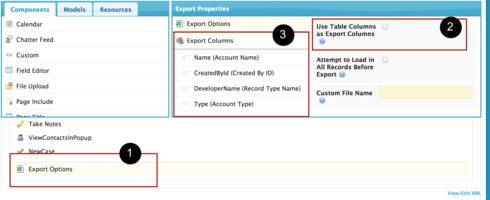Is there a way to “hide” columns in a table so that the data would be invisible to the user, but would still appear in an exported Excel file? I’ve tried setting the column width to zero, but that doesn’t seem to have an affect…
Enter your E-mail address. We'll send you an e-mail with instructions to reset your password.