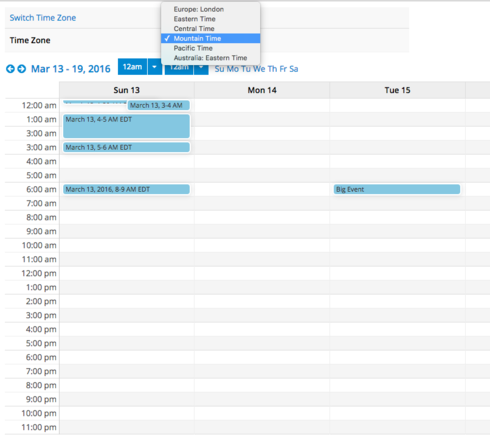We have calendars in different cities with different timezone and we allow certain agents to view/modify appointments for those locations.
The problem is that our agents are usually in different timezones from the appointments they are scheduling and they see the appointments they are trying to schedule in their own local timezone as apposed to the timezone where the appointment is at.
Hope I am making sense. Is it possible and how do I display a calendar whose times reflect a different city, based on that city’s timezone, as apposed to the timezone of the current agent.
I can elaborate more if need be, but I hope that makes sense.
Thanks.
Question
Is it possible to render a calendar showing the timezone other than the current user
 +6
+6This topic has been closed for replies.
Enter your E-mail address. We'll send you an e-mail with instructions to reset your password.