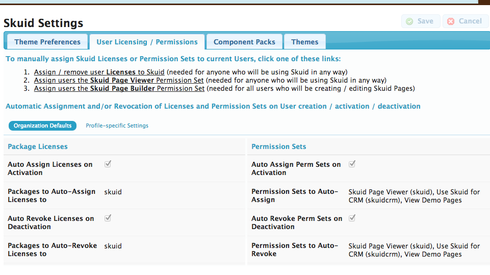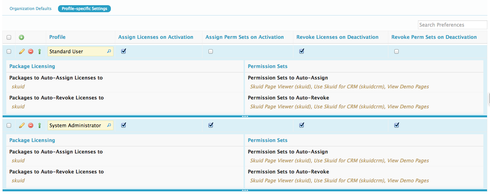Or do we have to do it manually for 60 users?
Question
Is it possible to automatically assign Skuid licenses and permission sets to new partner community u
 +1
+1This topic has been closed for replies.
Enter your E-mail address. We'll send you an e-mail with instructions to reset your password.