It’s all in the pic.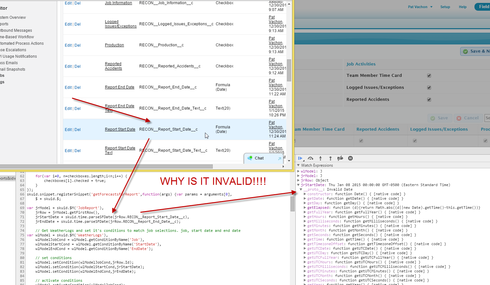
Question
invalid js date from sf field after parseSFDate?!?!
 +20
+20This topic has been closed for replies.
Enter your E-mail address. We'll send you an e-mail with instructions to reset your password.
 +20
+20It’s all in the pic.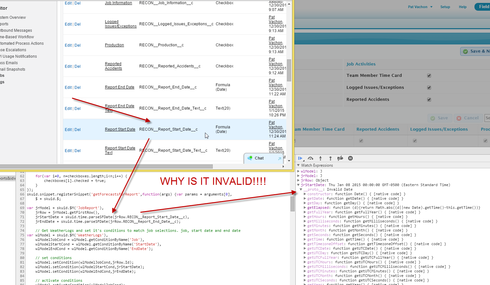
Enter your E-mail address. We'll send you an e-mail with instructions to reset your password.