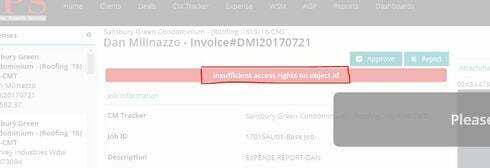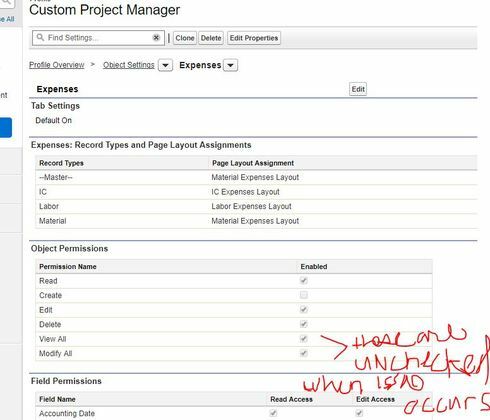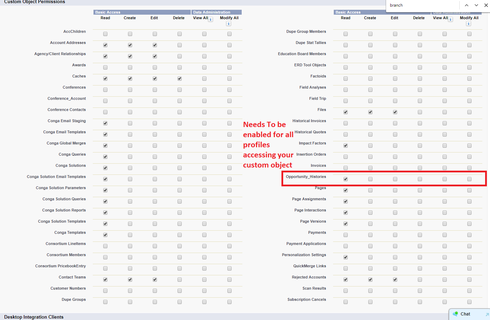We have an expense approvals skuid page which goes to the expense page and changes the status from pending to approved on a field on the expense object we created and saves the record.
When individuals are assigned roles on the expense object to have view/modify all, they are able to save with no issue. However, when they only have read and edit access to the object, the insufficient access rights on object id error occurs.
Attached below is the error. In separate comments I will attach the access rights as well as the actions occurring on the approve button.