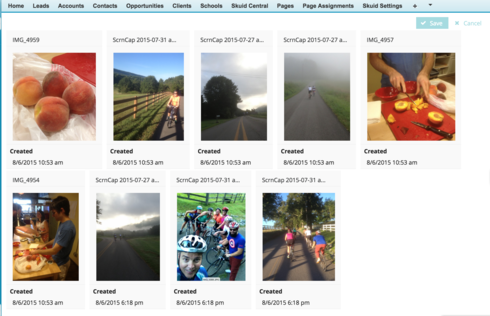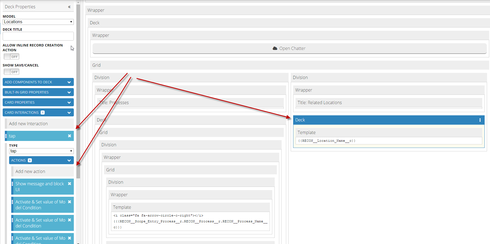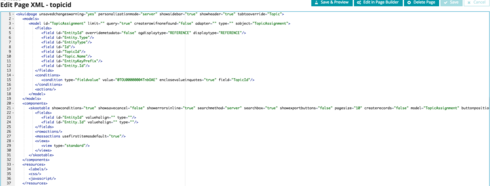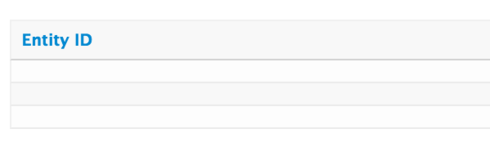Has anyone gotten an example of an image gallery working with Skuid, in particular using Chatter Files (not the skuid-shipped custom object for images)? Use cases of interest are:
a) create a sexy list of thumbnails for files from the chatter feed of a record
b) display the full size image
This seems like such a possibly awesome use for Skuid and yet I’m not finding anything that points me at how this can be done well (without old school attachments or the skuid custom object). Guidance, shares and pointers appreciated!
Thanks,
-cjj
Question
Image handling/gallery examples?
 +4
+4This topic has been closed for replies.
Enter your E-mail address. We'll send you an e-mail with instructions to reset your password.