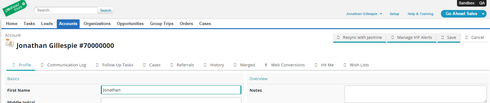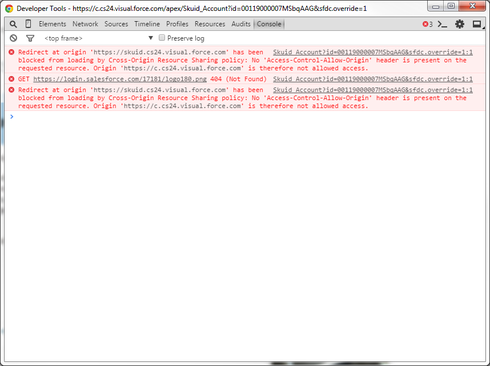I spent this weekend refreshing one of our sandboxes (full sandbox, in case that matters) and I’m now seeing an issue with the icons on our skuid pages. We normally use the paper theme but after the sandbox refresh, all of the icons show up as just the outline of a rectangle (see screenshot below). I did also upgrade to the latest skuid release, but I did the same upgrade in 2 other sandboxes and those environments do not have this issue.
Any ideas? For now, I’ve switched to the modern theme (both modern & classic themes show icons correctly), but we’d love to get the paper theme working again so our environments are all consistent.