I have created an opportunity wizard, I have workflows set up to perform field updates when the record is saved. When I run the preview of the wizard, the workflows will fire and update the opp record, but I cannot see those changes in the wizard view, I have to go back to standard SF. 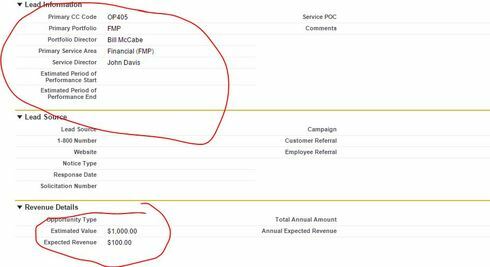
Question
I have workflows set up. The workflows will fire and update the opp record, but I cannot see those c
 +3
+3Enter your E-mail address. We'll send you an e-mail with instructions to reset your password.




