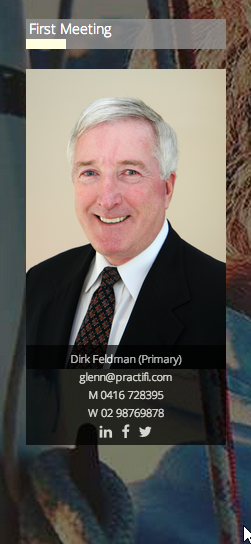Hey Team Skuid,
I have a meaty one for you. :)
We have a Skuid page within a Visualforce page that displays full screen in Salesforce (no standard headers or sidebar). The Skuid page has a top nav bar, then panel set below consisting of a fixed left panel and a fluid right panel. The right panel has a tabset in it with ten tabs and a vertical nav bar (the strip of icons).
The question is: how best to structure the Visualforce and Skuid pages for a seamless experience between the ten pages? The top nav and side nav (the former tab labels) need to be fixed, while the side nav (to the left of the side nav) and the fluid right panel are specific to each page.
The simplest idea is to keep the top and side nav bars within each of the ten Skuid pages. But how can we cache them so they don't "flash" between pages?
An alternative is to create the top and side nav bars in Visualforce, then in each Visualforce page, drop in a left panel Skuid page and main right panel Skuid page. If we set the Visualforce page caches to true, then there's no nav bar flashes between pages, but in the Skuid pages we have to use Javascript to handle the caching (by forcing updateData on models), which is a bit ugly.
Any thoughts? It's a bit meaty, I know. :)