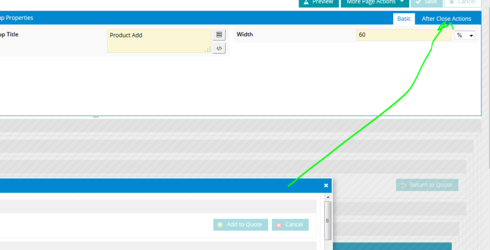Hello Community, I have a pop up where i create a record and save them. On the save button i have two actions. 1. Save the pop-up model. 2. Close pop-up When i close the pop up i want to update the table behind it automatically. now whenever i wan tot create a new record, i open the po-up an that pop-up is using a page include component. SO basically the layout that we see within the pop-up is of a different page. I saw this post. https://community.skuid.com/t/how-to-refresh-table-after-creating-a-new-line-via-pop-up But the problem is, they are not using page include component within their pop-up. How can solve this issue? Can anyone help me out with this issue? Thank you.
Question
How to refresh table after creating a new line via pop up (The pop up is using a page include)?
 +8
+8This topic has been closed for replies.
Enter your E-mail address. We'll send you an e-mail with instructions to reset your password.