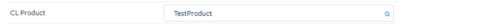On Application Object i have two lookup fields.
1.Account
2.Product
Product having look up on account model
when i updating account field value, Product name should be pre-populate.but i am getting product id when i update Account Field.please refer the below screenshot.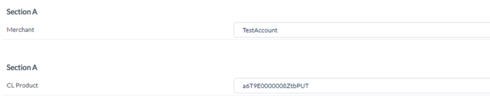 .
.
when account Row model updating i am calling action there i am updating product query string.
{{$Model.product.data.0.Id}}
from above screenshot, i want to display product name instead of product Id. Please help on this